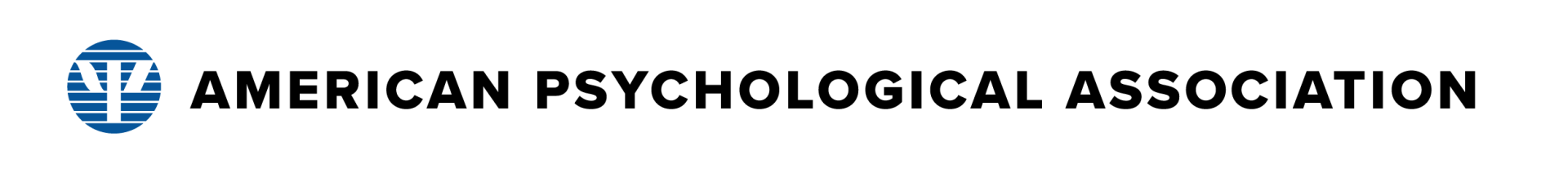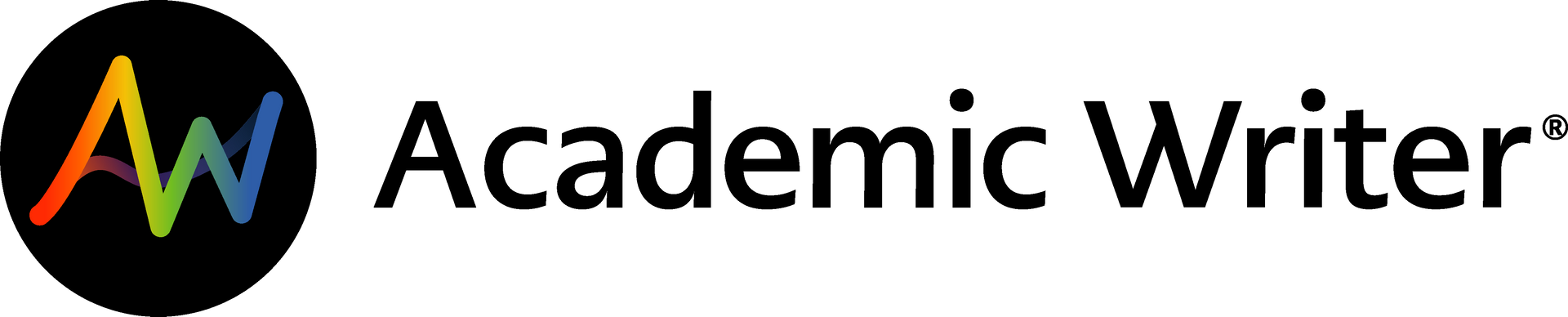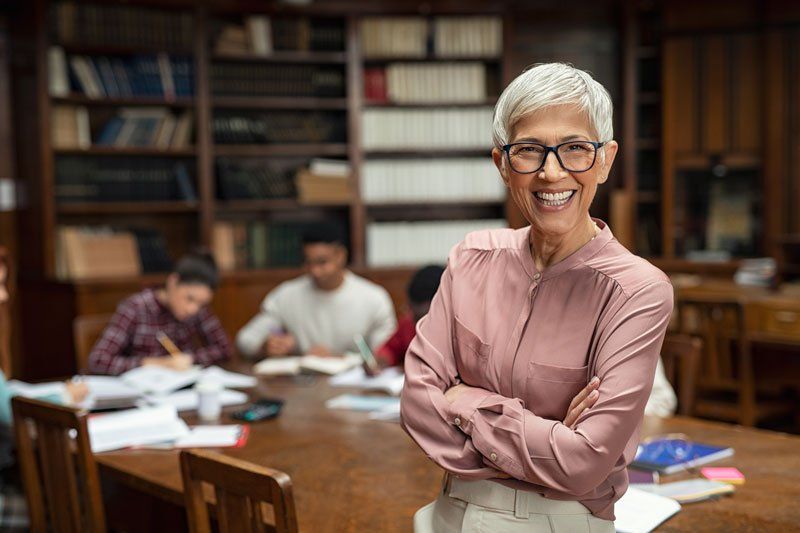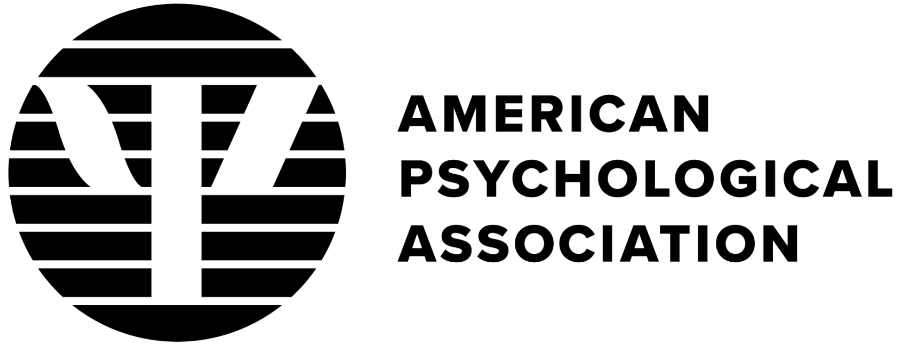Getting Started
Using Academic Writer across your campus starts with providing access to your users. Next steps include awareness and instructor and departmental buy-in to include content in courses and curriculum.
Access
Find information on access methods and instructions for setting up on- and off-campus access to Academic Writer.
Marketing Guide
Get ideas for promoting Academic Writer on your campus and order swag to incentivize users!
Instructional Resources
Get curriculum guides and other tips for teaching with Academic Writer.
More Resources

Attend one of our three scheduled webinars to learn more about how you can best use the content and tools in Academic Writer. Feel free to share this information and registration link on your campus. We're also able to provide custom training for your group or class. Share some details with us in this form so that we can schedule a trainer that meets your schedule and needs.