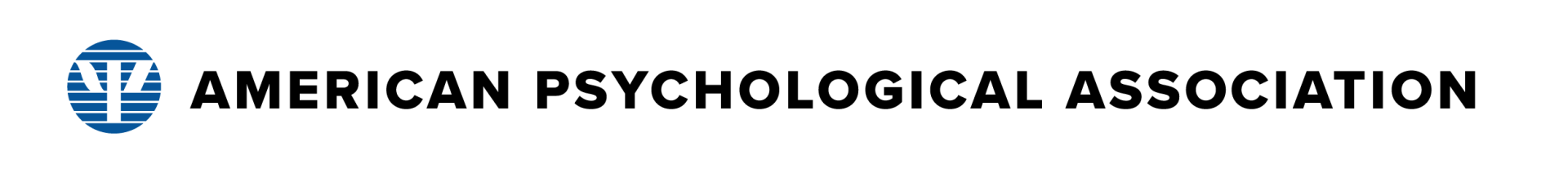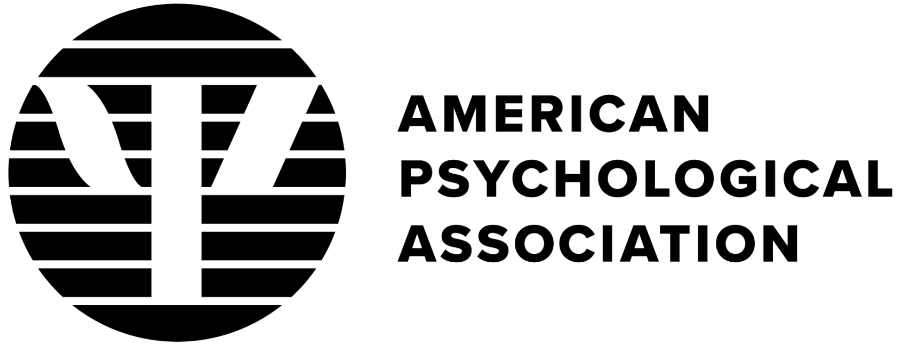Academic Writer Instructional Resources
LTI integration allows you to embed lessons to help you teach APA Style and academic writing skills outside of instruction time. Read more about adding links to Academic Writer lessons in your course on our LTI Integration page.
Each quick guide and tutorial contains:
- A lesson on a specific topic;
- Ungraded formative assessments in the form of knowledge checks; and
- A graded quiz.
Proof of Completion
After completing all of the components listed above, students can download a certificate of completion to be submitted in a separate LMS course assignment that allows for a file upload. Students must complete 100% of the lessons, including all knowledge checks and quiz, before downloading their certificate of completion. The certificate will include the score for the quiz, but not the knowledge checks.
Quizzes
Academic Writer lessons included a graded quiz to assess student mastery of the topic. Each quiz has
- Five or 10 questions based on the number of learning objectives in the lesson;
- Randomized questions and answer choices; and
- Three attempts to attain the highest score possible.
Quizzes do not provide feedback on the correct or incorrect answers.
How you add Academic Writer content to your course may depend on your learning goals and objectives. Here are a few scenarios and curriculum guides.
I'm teaching APA Style
Intro to APA StyleYou can integrate Academic Writer quick guides and tutorials into your curriculum to assist you in teaching APA Style to your students. Use our curriculum guide to incorporate Academic Writer content to introduce APA Style to students. Scaffolding assigned lessons can free up valuable class time for you to focus on discipline-speciic content and additional concepts.
I want to provide APA Style resources, but am not teaching it
If APA Style is required for student work, dedicate a section of your course to APA Style resources. Embed specific quick guides and tutorials that will support your students without having to provide instruction on using and applying APA Style. Some of the more popular quick guides and tutorials are:
- Basics of APA Style
- Basic Paper Setup
- How to Avoid Plagiarism and Self-Plagiarism
- How to Find Reliable Sources
- How to Reduce Bias in Language: Writing About Individuals With Respect to and Objectivity
- Reference Elements
- Summarizing and Paraphrasing
I'm teaching the basics of research
Research FrameworkAcademic Writer quick guides present content primarily on the mechanics of APA Style; most tutorials address broader topics in academic writing, research, and presentation of data. Assigning Academic Writer tutorials allows you to reinforce expectations and guidelines for scholarly writing.
Because Academic Writer automates some formatting (e.g., paper set up, in-text citations, and headings), students can focus on the content of their papers.
This 6-week framework allows for use by those teaching compressed courses and those with mid- or end of semester deliverables.
I want to use Academic Writer in library instruction
Since library instructors may have a short period of time with students, Academic Writer content can be used differently in bibliographic instruction.
- During library orientations, make sure to mention Academic Writer as an APA Style and writing resource, in the same way you would mention desk copies of the Publication Manual and research databases.
- Incentivize creating an Academic Writer account during orientation sessions. (We can provide promotional items to help with this!)
- Use the Reference Elements quick guide and reference forms to introduce required components of an APA Style reference.
If your students are accustomed to using LibGuides, making Academic Writer content available in them allows wider access in a resource you know students are using. Depending on your LibGuide settings, this may also make it easy for your librarians to use and re-use content boxes.
For further training for your classes or colleagues, please use our custom training form to submit a request.