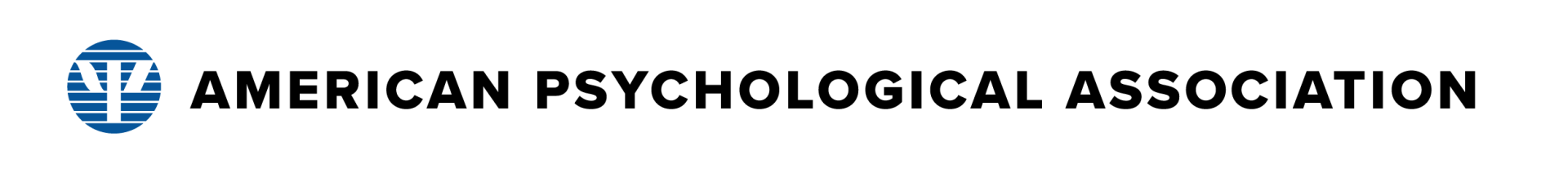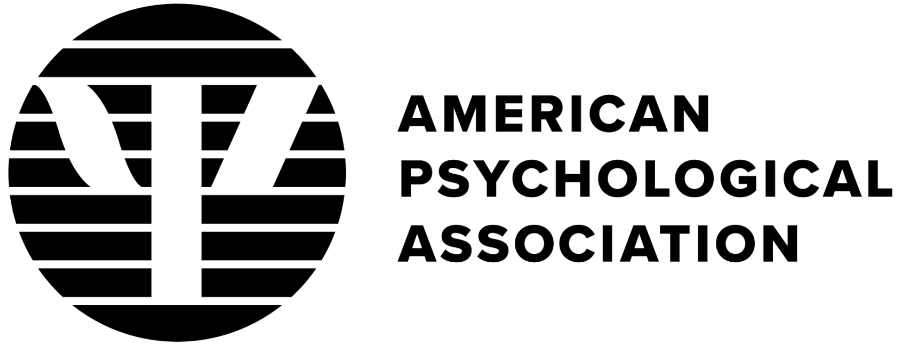Institutional Access Methods
Academic Writer Institutional Access Methods
You can set up access to your Academic Writer subscription in multiple ways – ensuring students have access to the resource from environments they’re already using and regardless of their location.
With IP authentication, OpenAthens, and proxy access, users have access to the platform homepage and all lessons and samples in the Academic Writer Learning Center before logging in to their individual Academic Writer account.
IP Authentication
IP authenticated users have access to Academic Writer from the URL https://academicwriter.apa.org from the IP range you provided when you initiated your subscription.
OpenAthens
Contact UsBy setting up OpenAthens authentication, your institution name will appear in the OpenAthens drop-down on the Academic Writer log in screen. Users’ OpenAthens credentials will authenticate them to the homepage, but an Academic Writer account is required to create and save references and papers.
If you’d like us to add your institution name to the drop-down on the log in page, please provide the following details to our support team:
- OpenAthens Identity (Entity ID)
- Federation scope
Proxy
Proxy StanzaWhen setting up proxy access for your off-campus users, make sure that we have your proxy server IP, that you’re using the current proxy stanza, and that your proxy server security certificate is current. Please note that we do not support proxy by port.
Like OpenAthens access, institutional credentials will authentic users to the homepage, but an Academic Writer account is required to create and save references and papers.
LTI Integration
Contact UsLTI integration uses a key and secret to connect your Academic Writer subscription to your learning management system (LMS). Using LTI integration not only allows students to access to the Academic Writer platform similar to the access methods above, but also enables librarians and instructors to add access and specific content to their individual courses.
LMS admin privileges are required to complete the integration, but librarians and instructors can add links and content to any course where their LMS role is instructor or equivalent. Using a content selection page, instructors can preview content and copy the LTI link to add it to their own course.
Unlike other access methods, an Academic Writer account is required for LTI access. Users will be prompted to create an account (or log in to their existing account) the first time they select an Academic Writer link from the LMS), but will experience single sign-on for subsequent use.
If you’re ready to complete LTI integration, contact us for your key, secret. Additional details, recommend use, and instructions are online on our LTI integration page.
Troubleshooting
If you're having trouble accessing Academic Writer, check that:
- You’re using a supported browser (Chrome, Firefox, or Safari).
- We have the correct IP addresses on file. If you’re having trouble with proxy access, make sure we have your proxy IP on file (and know which IP is your proxy server if it is part of a sequential range).
- You're using an institutional link if you're not within IP range.
If you’re having trouble logging in to your existing Academic Writer account, you may try clearing your browser cookies and cache before logging in again.