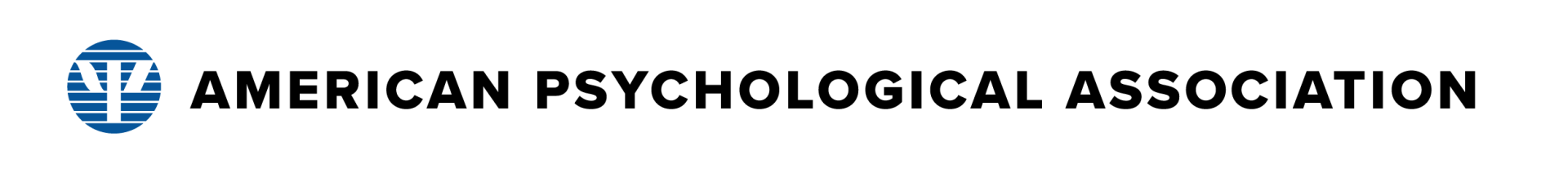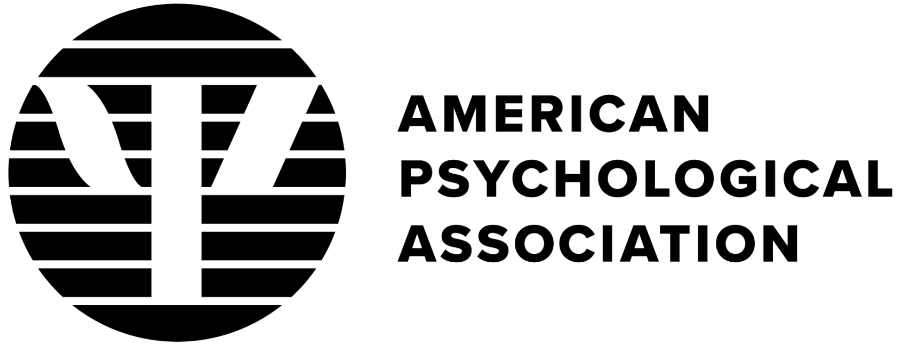Assignments & Grading
Use LMS Features to Assign Academic Writer Lessons
You can use the features of your LMS to set point values and assign Academic Writer™ quick guides, tutorials, quizzes, and papers. We recommend contextualizing your assignments to set student expectations.
Below are some of the most frequently asked questions about how Academic Writer assignments are graded.
Frequently Asked Questions
FAQs
If I assign a lesson, how is it graded?
Academic Writer lessons are graded for completion. Students can see their progress in the left-hand navigation area after they select the “Start Learning” button. The Knowledge Check section must be completed to achieve 100%, but it is not graded for mastery.
Progress is measured in one browser session, so students should plan to complete the lesson in one sitting, instead of returning to it later.
So that grades are properly recorded, students should keep in mind that they can only have one Academic Writer activity tab open at a time. (If a student opened more than one tab, a grade will only record for the last tab opened.)
How long will it take for students to complete a lesson?
Because lesson content is self-paced, there is no predetermined time it will take a student to complete an assignment; we recommend allowing 10 minutes for quick guides and 20 minutes for most tutorials.
How are quizzes graded?
Quizzes are graded for mastery and the score is based on the total number of possible correct answers. (Some quiz questions are multiple select allowing for more points than the number of total questions in the quiz.)
Progress on quizzes is saved until the student selects "Submit."
So that grades are properly recorded, students should keep in mind that they can only have one Academic Writer activity tab open at a time. (If a student opened more than one tab, a grade will only record for the last tab opened.)
Still have questions about Academic Writer or PsycLearn?
Select a product name linked above to contact our Customer Engagement team.