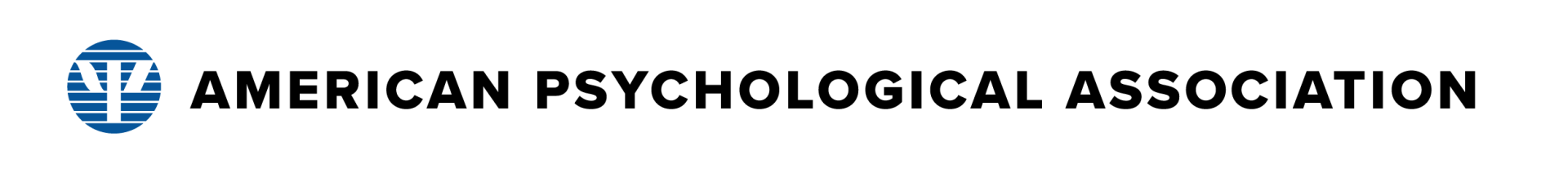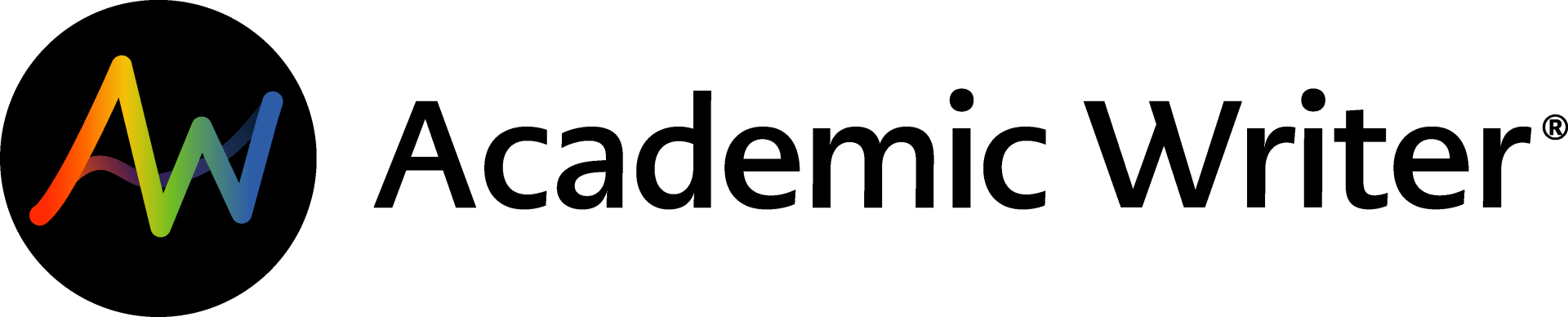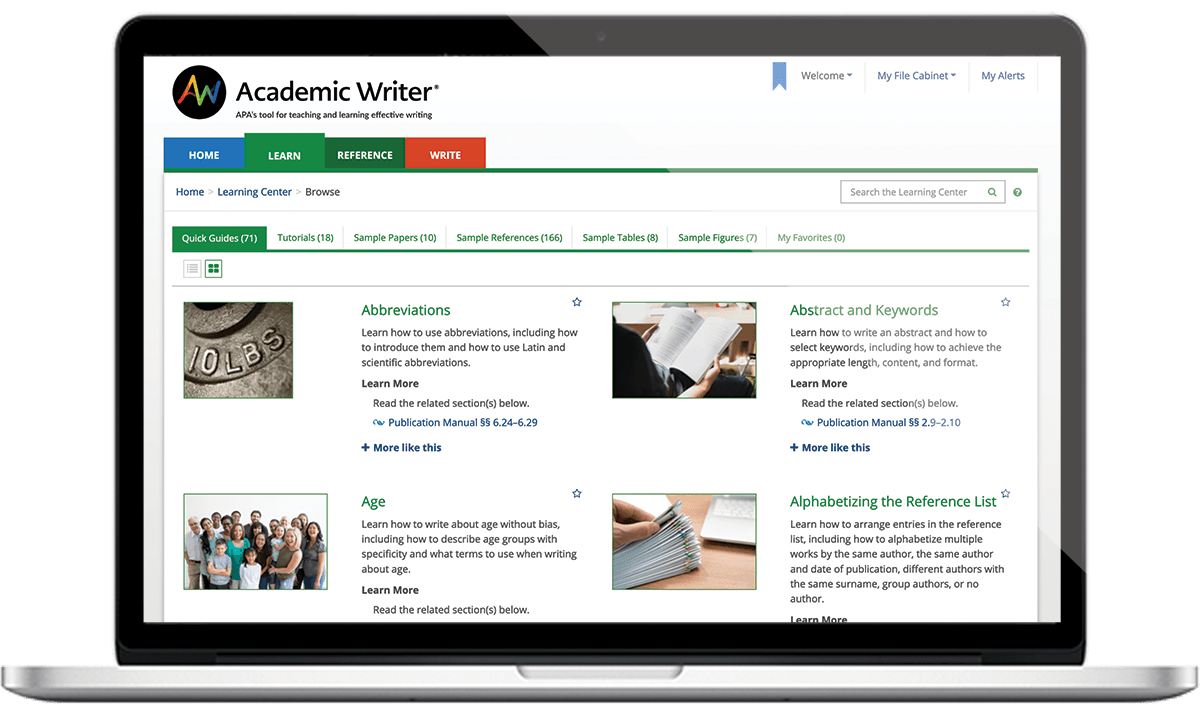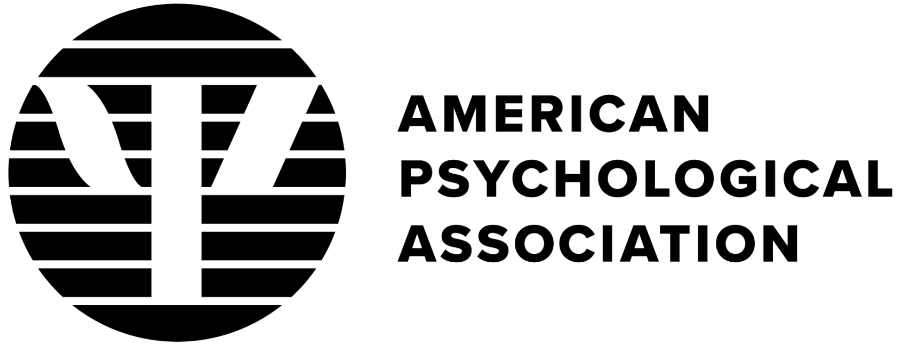Academic Writer Features
Orientation Lessons
Two lessons, Getting Started with Academic Writer and Writing in Academic Writer, are available (and can be graded for completion). These lessons orient students to the Academic Writer platform and familiarize them with terminology used not only in Academic Writer, but in APA Style and scholarly writing. Check your onboarding spreadsheet for the specific URL to add to your course modules.
Reference Center
Mostly used in conjunction with the Writing Center for in-text citations, reference lists, and annotated bibliographies, the Reference Center houses students’ collection of references. Students can create their own references using forms or import RIS files from research databases and reference management software. RIS import can be particularly helpful for nursing and education students who may not be adding to their collection from the search of adapted APA PsycINFO references.
To help find and organize references, students can add and save tags, notes, and specific quotations to each reference in their collection.
Grammar Check
Academic Writer’s paper editor has several tools to assist students as they’re writing, including grammar and spell check. By using this feature, both students can focus on the content of their paper, and you spend less time correcting basic grammatical errors.
The grammar check tool looks for
- subject-verb agreement
- split infinitives
- mood (indicative versus subjunctive)
- pronouns as subjects and objects (who versus whom)
- readability
The tool also checks punctuation and abbreviations, especially those that should only be used inside of parentheses, as recommended by APA Style guidelines.
Research Lab Book
Each Academic Writer paper includes five Research Lab Book tools: Develop My Research Idea, Plan and Track My Research, Create an Annotated Bibliography, Describe My Tests and Measures, and Track the Flow of Participants. Any of these tools can be assigned independently or as iterative submissions in conjunction with a paper assignment. For example, you could ask students to submit their research idea or plan and annotated bibliography for approval or feedback before turning in their paper assignment.