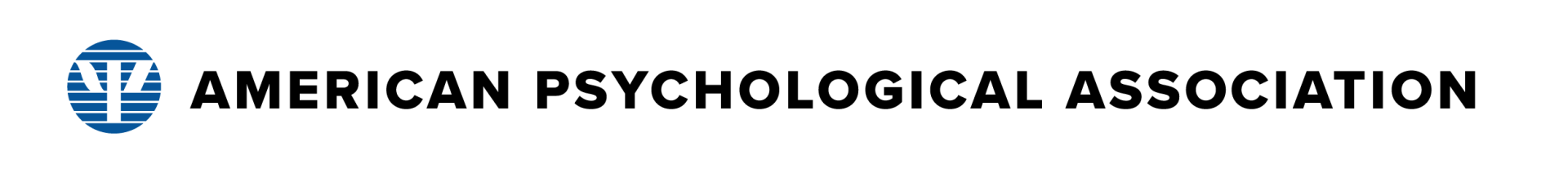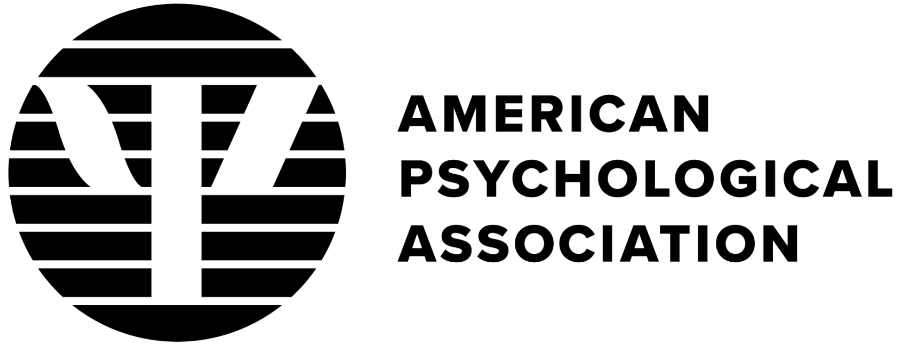Blackboard
After an LMS admin completes the LTI integration, librarians and instructors can:
- Put a link to the Academic Writer platform homepage in a place of prominence for students,
- Add specific quick guides and tutorials from the Academic Writer Content Selection page to course content areas to scaffold concepts (i.e., embedding the Basics of APA Style tutorial before the How to Find Reliable Resources and Revising, Editing, and Proofreading tutorials).
On this page:
1. LTI Integration
You need to be a system administrator to complete this section of the LTI integration. If you think you have admin rights in Blackboard and do not see the Admin icon in your view, check that you’re logged in to the right profile. LTI integration at the global level is the same for both Blackboard Learn and Blackboard Ultra.
- After logging into Blackboard as an admin, open the Administrator Panel then, in the Integrations section, select LTI Tool Providers.
- At this time, Academic Writer only offers an LTI 1.1 integration, so select Register LTI 1.1 Provider.
- Enter the LTI details:
- Provider Domain: my.apa.org
- Provider Domain Status: Approved
- Default Configuration: Set Globally
- Tool Provider Key: Provided by APA
- Tool Provider Secret: Provided by APA
- Send User Data: Send user data only over SSL
- User Fields to Send: Check all (Role in Course, Name, Email Address)
- Click Submit. Your system level LTI integration is complete.
If your campus uses an instructor or instructional resources course, we recommend adding a link to the Academic Writer Content Selection Page to make content easily accessible to instructors and course designers.
Blackboard Versions
Blackboard currently has two user interfaces - Blackboard Learn and Blackboard Ultra. The navigation on the left-hand side is a good way to differentiate Blackboard Learn from Blackboard Ultra, where the plus sign (+) used to add content is a key identifier of the interface. Make sure you're using the version that matches your LMS.
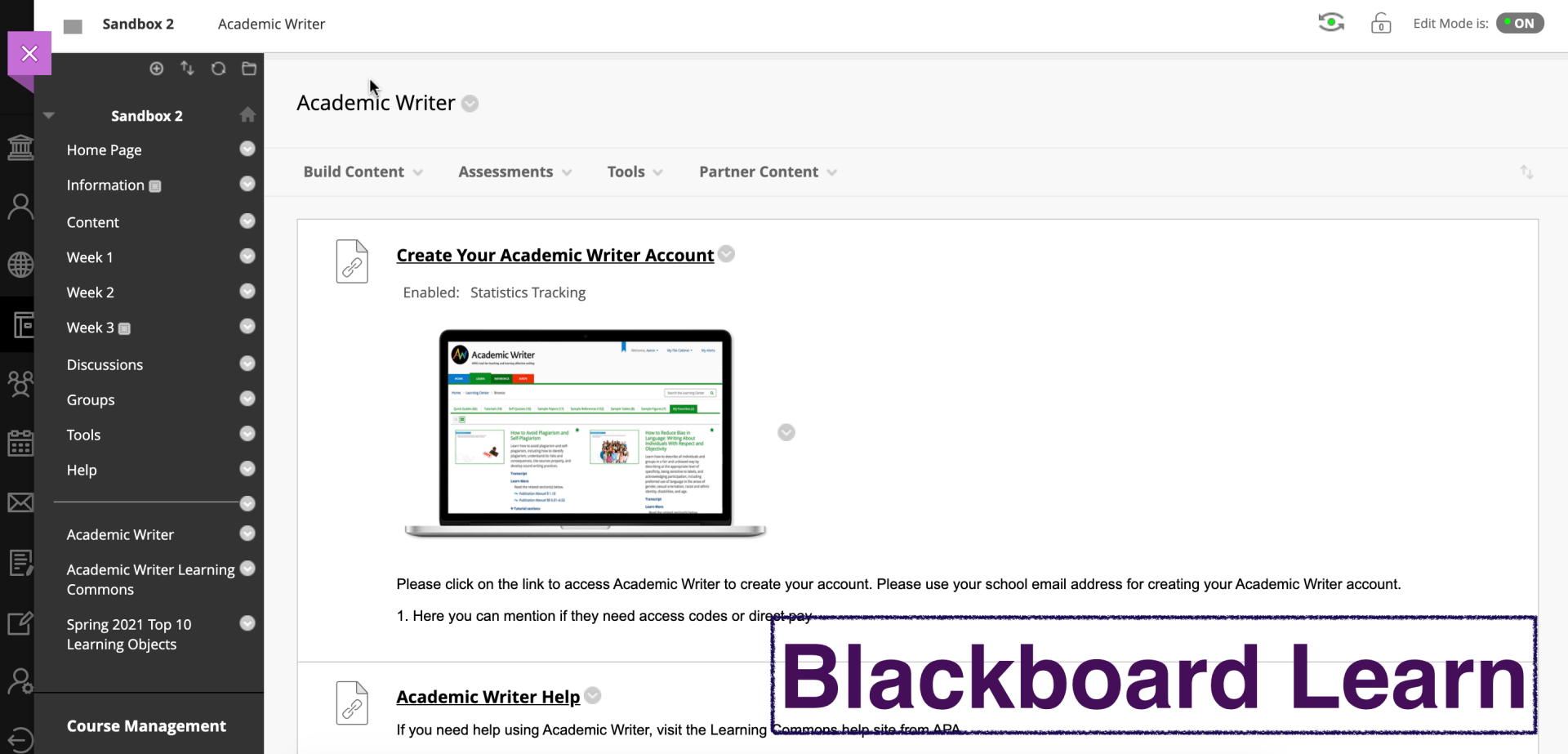
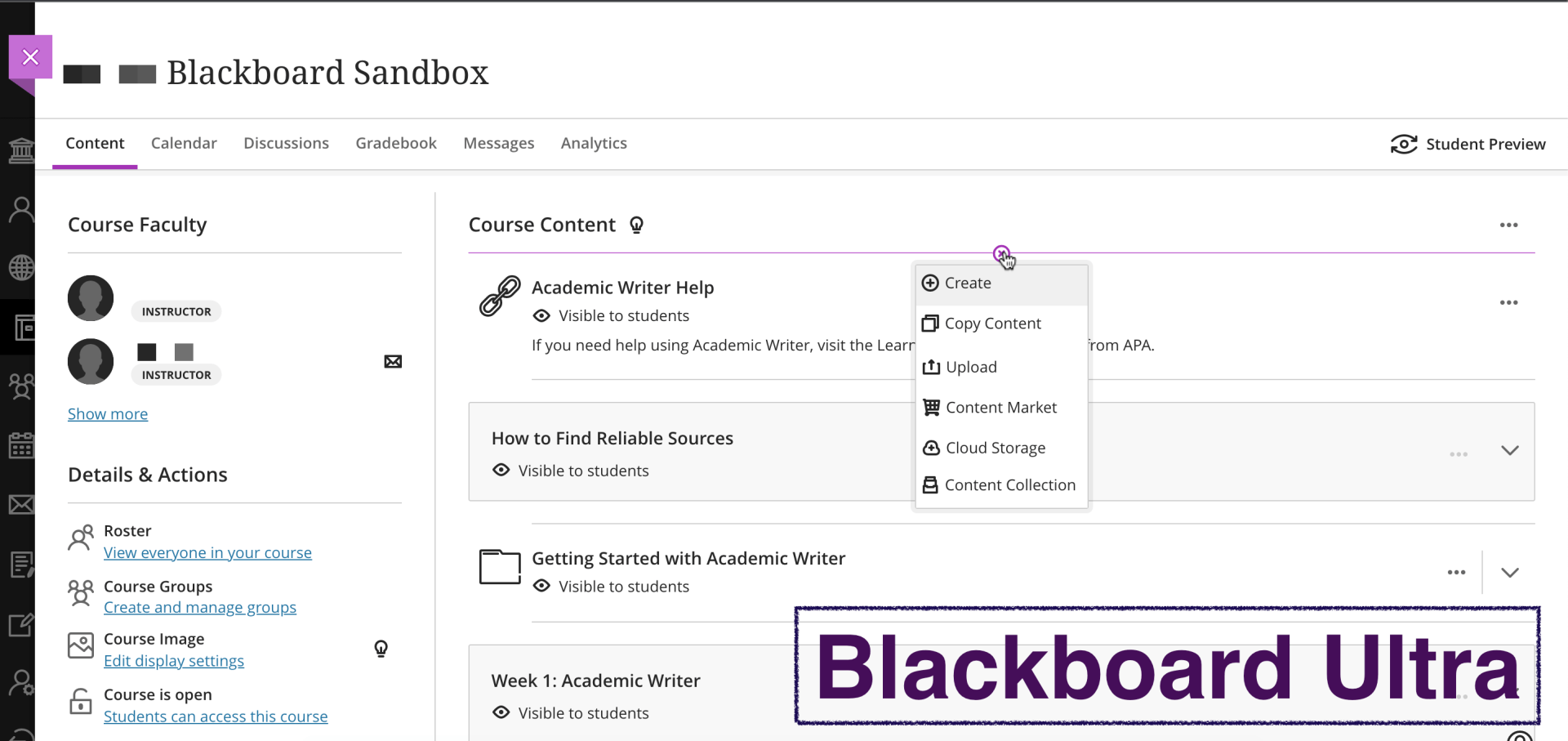
2. Linking to the Academic Writer Homepage
To encourage students to use Academic Writer without assigning specific quick guides or tutorials, add a link to the Academic Writer homepage. You may want to include a link to the orientation lessons and the APA Publishing Training YouTube page to assist students in using Academic Writer.
In Blackboard Learn, to add a link to the Academic Writer homepage:
- Log in to Blackboard, navigate to the course where you would like to add Academic Writer content.
- Select the folder or content area where you want to add content and select Build Content. From the dropdown menu, select Create Web Link. Please note that Academic Writer links cannot be used in Blackboard Modules.
- Complete the New Link form with the following details:
- Name: Academic Writer Homepage
- URL: https://my.apa.org/ltigateway/lti?ERIGHTS_TARGET=https://academicwriter.apa.org (Be careful when copying and pasting this URL - a leading or trailing space can prevent access!)
- Make sure to check the box to indicate This link is to a Tool Provider.
- Enable Evaluation: No (Note that the Enable Evaluation option only appears after you select the box to indicate that This link is to a Tool Provider.)
- Description: Consider what other Academic Writer links you might include in your course content to make sure this description makes it clear to students that this is a general link to the homepage, not a specific lesson.
- Web Link Options: Open in New Window - Yes
- Standard Options: Permit Users to View this Content - Yes
- Select Submit.
In
Blackboard Ultra, to add a link to the Academic Writer homepage:
- Log in to Blackboard, navigate to the course where you would like to add Academic Writer content.
- Select the folder or content area where you want to add content and select the plus sign (+), then +Create.
- Select Teaching tools with LTI connection from the resulting menu and complete the LTI link details:
- Configuration URL: https://my.apa.org/ltigateway/lti?ERIGHTS_TARGET=https://academicwriter.apa.org (Be careful when copying and pasting this URL - a leading or trailing space can prevent access!)
- Select the box to Open in new window
- Do NOT select the option to create a gradebook entry.
- Description: Consider what other Academic Writer links you might include in your course content to make sure this description makes it clear to students that this is a general link to the homepage, not a specific lesson.
- Select Submit.
3. Creating a Content Selection Page
The Academic Writer Content Selection page provides the LTI-specific links to Academic Writer content that allows seamless access to quick guides, tutorials, and samples from course content areas.
To create your Content Selection Page in Blackboard Learn:
- Navigate to the course where you would like to add the link to the Content Selection Page.
- Select the folder or content area where you want to add content and select Build Content. From the dropdown menu, select Create Web Link.
- Complete the Web Link form fields:
- Name: Academic Writer Content Select Page
- Since this won’t be visible to students, name this link something that makes sense to you or a reminder that the link does not need to be made visible to students.
- URL: https://my.apa.org/ltigateway/lti?ERIGHTS_TARGET=https://academicwriter.apa.org/learnbb
- Make sure the box for This link is to a Tool Provider is checked and Enable Evaluation is no.
- Check the box to Open in a New Window.
- Description: Since this is for yourself, or other instructors, you may want to indicate that this link is not for students or include details about how to add content links.
- In the Standard Options area, select the radio button No to Permit Users to View this Content. Since this link is not for students, it is not necessary to Track Number of Views.
- Select Submit.
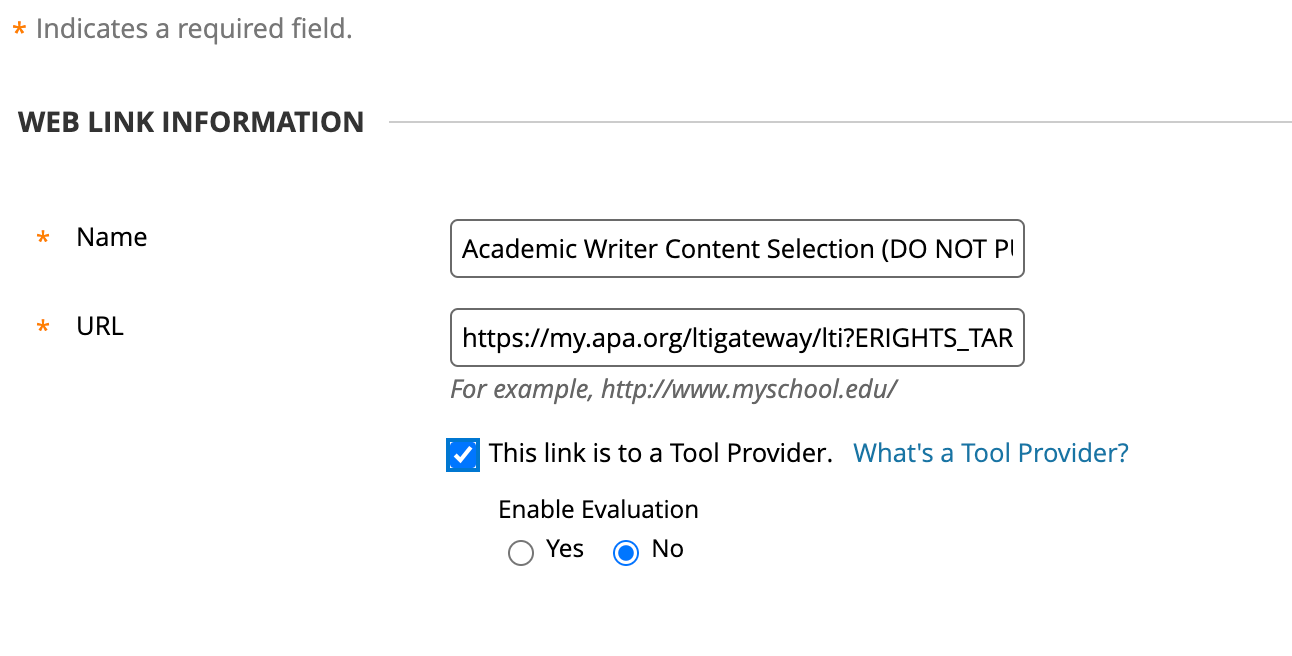
To create your Content Selection Page in Blackboard Ultra:
- Navigate to your course.
- Select + Create to add a new link.
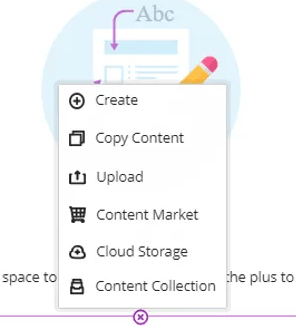
- Select Teaching tools with LTI connection from the Create Item menu and complete the fields:
- Visibility: Keep the default Hidden from students
- Configuration URL: https://my.apa.org/ltigateway/lti?ERIGHTS_TARGET=https://academicwriter.apa.org/learnbb
- Make sure that the box to Open in a new window is checked.
- Description: Since this is for yourself, or other instructors, you may want to indicate that this link is not for students or include details about how to add content links.
- Select Submit.
4. Adding Content Links
Now that you have added the Content Selection Page to your course, you can begin adding additional links to your course. We recommend adding a link to the Basics of APA Style tutorial if you are introducing APA Style for the first time to your students.
You can preview any of the learning resources available in the Content Selection Page before including them in your course by selecting the preview button.
To add content to your Blackboard Learn course:
- If it’s not already open, navigate to and select your Academic Writer Content Selection Page link so that you can access and copy the URLs needed to add content links.
- In the Academic Writer Content Selection Page, select a heading or category to view content options. Select Show Link to select and copy the URL you’ll need to add that specific learning object. (You can also use the Preview option to review the lesson or sample in its entirety.)
- Select the folder or content area where you want to add content and select Build Content. From the drop-down menu, select Create Web Link. (Don’t forget, Academic Writer cannot be used within a Blackboard Learning Module.)
- Complete the New Link form with the following details:
- Name: We recommend using the lesson or sample title so that the content is clear for students.
- URL: Paste the URL that you copied from the Content Selection Page.
- Check the box to indicate This link is to a Tool Provider.
- Enable evaluation: No
- Open in a New Window: Yes
- Permit Users to View this Content: Yes
- Select Submit after making sure that your link will open in a new window.
You may also want to consider using Blackboard features to provide establish learning paths by using Adaptive Release and provide insight on how your students are using Academic Writer by using the Track Number of Views option.
To add content to your Blackboard Ultra course:
- If it’s not already open, navigate to and select your Academic Writer Content Selection Page link so that you can access and copy the URLs needed to add content links.
- In the Academic Writer Content Selection Page, select a heading or category to view content options. Select Show Link to select and copy the URL you’ll need to add that specific learning object. (You can also use the Preview option to review the lesson or sample in its entirety.)
- Select + Create to add a new link.
- Select Teaching tools with LTI connection from the Create Item menu and complete the fields:
- Visibility: Visible to students
- Configuration URL: Paste the URL that you copied from the Content Selection Page.
- Make sure that the box to Open in a new window is checked.
- Description: Since this is for yourself, or other instructors, you may want to indicate that this link is not for students or include details about how to add content links.
- Select Submit.
Congratulations, you are ready to use Academic Writer in your LMS courses. If you have any questions or need support using Academic Writer, visit our APA Publishing Learning Commons.